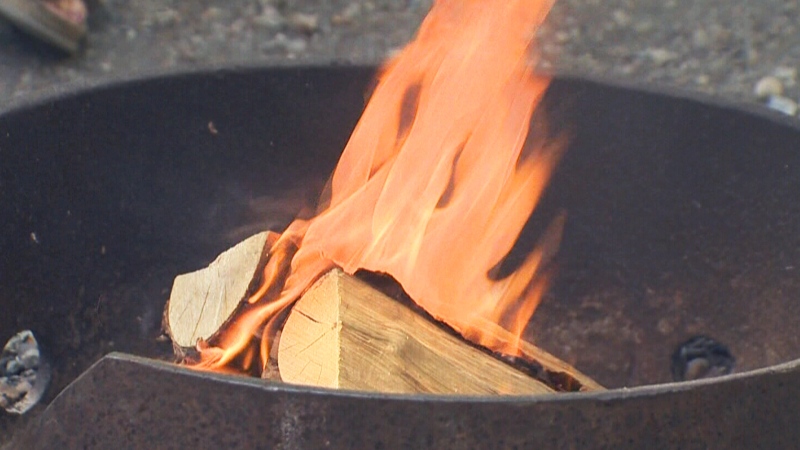Contests | CTV Winnipeg
FAQ for Contests
I am having trouble attaching the needed document to the contest form on the website?
If the contest requires a document attached and you are having trouble attaching the document please sent the document via email to wpg.contests@bellmedia.ca.
Why does the contest say I already entered today when I haven’t?
Browsers download and store web pages on your computer’s hard drive to help speed up download time on subsequent visits. This storage of information can affect entering some CTV contests. It is usually an issue with contests that require a clue word to be entered.
If you try to enter a clue word and the site says you have already entered the contest that day but you haven’t, your first step should be to clear your Browser History and Cache. Clearing these, will remove the stored information and should allow you to enter the day’s contest.
Please note that a clue word can be entered until the next show starts, but you can not enter two different clue words for the same show in a twenty four hour period.
Deleting history on iPad/iPhone.
Settings>Safari> Clear History and Website Data. Confirm by tapping "Clear" from the pop-up window.
How to Clear the Cache in Google Chrome?
History>Clear browsing data>Cached images and files and Browsing History
Microsoft Internet Explorer 6 (PC)
Tools>Internet Options>Delete Files>(checkbox) Delete all Offline Content. Refresh browser